Devlog: Jan-24-2023
It’s been a while since we posted and we thought we’d share some progress. The biggest update is that we actually have a functional Unity project! We’ve added a tutorial level, user controls, minimal vehicle AI, intersections with functioning street lights, a main menu, and minimal UI including a minimap and a pause button.
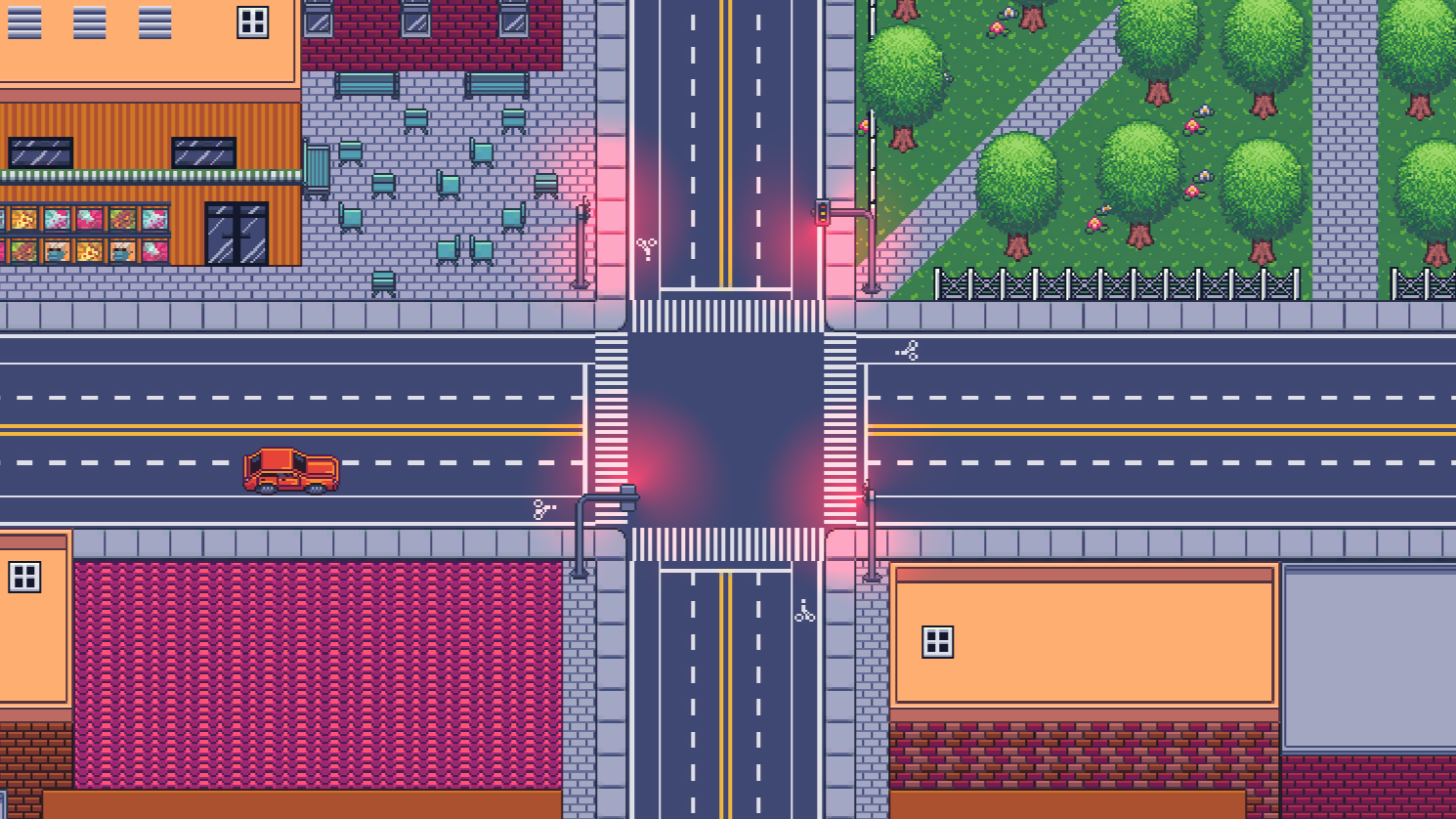 Gameplay showing an intersection with functional
street lights and an approaching computer-controlled vehicle.
Gameplay showing an intersection with functional
street lights and an approaching computer-controlled vehicle.
Tutorial Level
The tutorial level will serve as a intro to core game mechanics for the player. It will not be too challenging or large. Currently it is 2x3 grid of city blocks, with an arbitrary boundary to stop the player from leaving the level. There is a park, school, apartment building, 3 potential food pickup points, and many miscellaneous buildings.
Tilemap Serialization
When we first made our level, we saw that the scene file was taking up way too much storage space, because we had a very large tilemap. To get around this, we made a script to save the tilemap more efficiently in an external file that can be loaded in to the editor.
User Controls
Control the bike using arrow keys.
Vehicle AI
Vehicles now move! They will stop and wait at intersections for green lights and will also be able to detect other cars to avoid collisions. Currently cars only move in a straight line and do not stop to avoid the player.
Intersections and Street Lights
Intersections now have stop lights that change colors. Vehicles can detect if their light is read or green and will stop to wait for a green light.
Main Menu
A main menu is essential to any game. It is the first screen that a player encounteres when beginning their first playthrough. We’ve added a rather minimal main menu with only three options: play the next level available to the player, load the maps submenu, or quit the application.
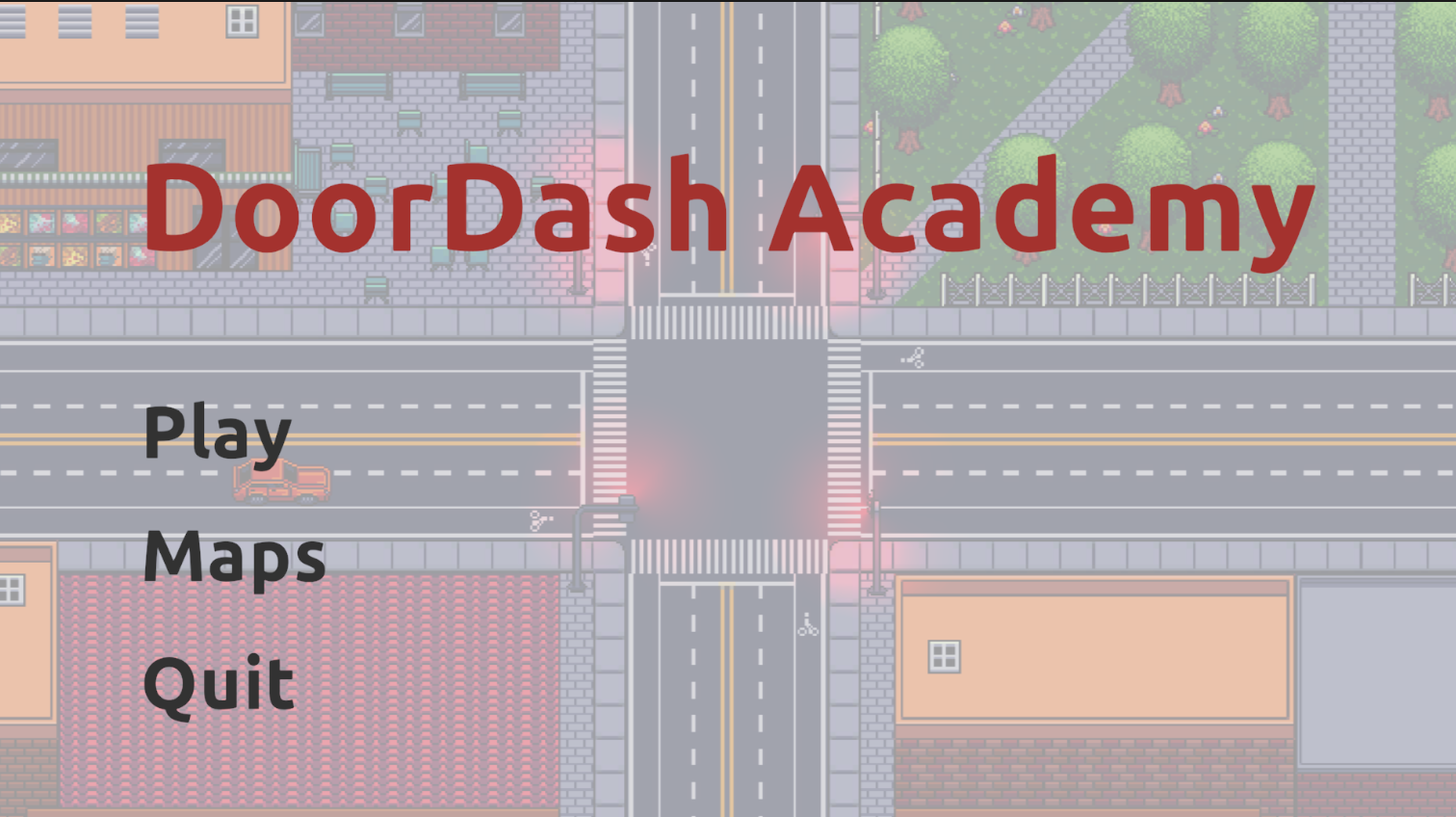 Main menu.
Main menu.
While the player could initially click “Play” to load the next available level and begin play, the player could also click “Maps” to go to a submenu showing all the levels they can play. Since it’s only been a couple of weeks, we only have one map, so the map menu looks a little bare.
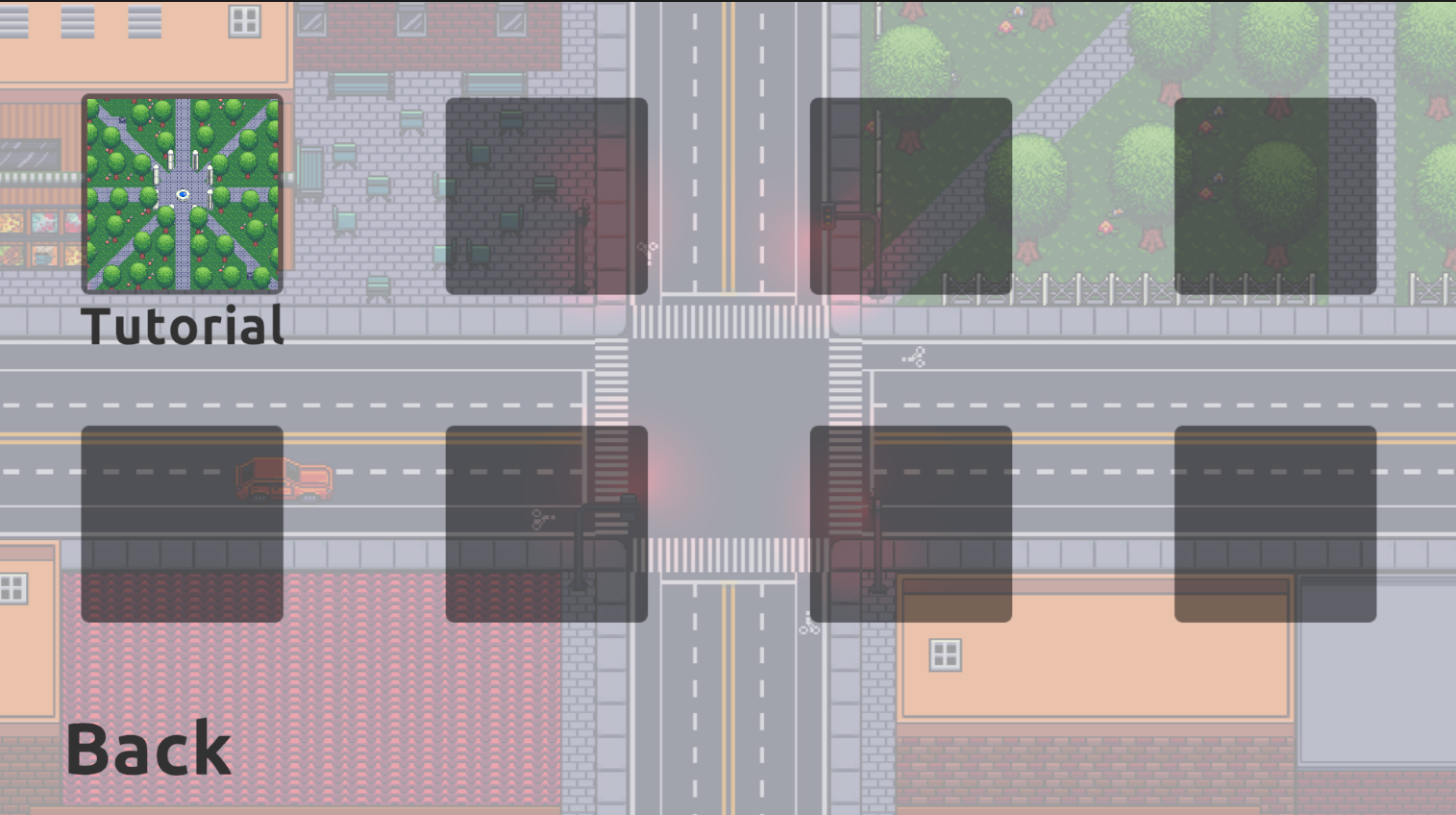 Maps (level-select) menu.
Maps (level-select) menu.
In-Game UI
Similarly, we have in-game UI including a minimap when the player is driving their vehicle around. One of the interesting issues was getting the minimap to render a simple version of the level. To do this, a grid of quadrilaterals had to be placed under the tilemap mirroring the roads. Then a second camera was added to follow the player, counteracting their rotation to ensure it remains vertically oriented, and it only displayed the grid layer to a texture that was mapped to the upper-left of the screen.
In addition, we added a pause menu to stop gameplay, and possibly return to the main menu or quit the game. This required a similar implementation to the main menu. A neat feature is the pause menu disables the in-game UI, so either the minimap is displayed or the pause menu but never both.
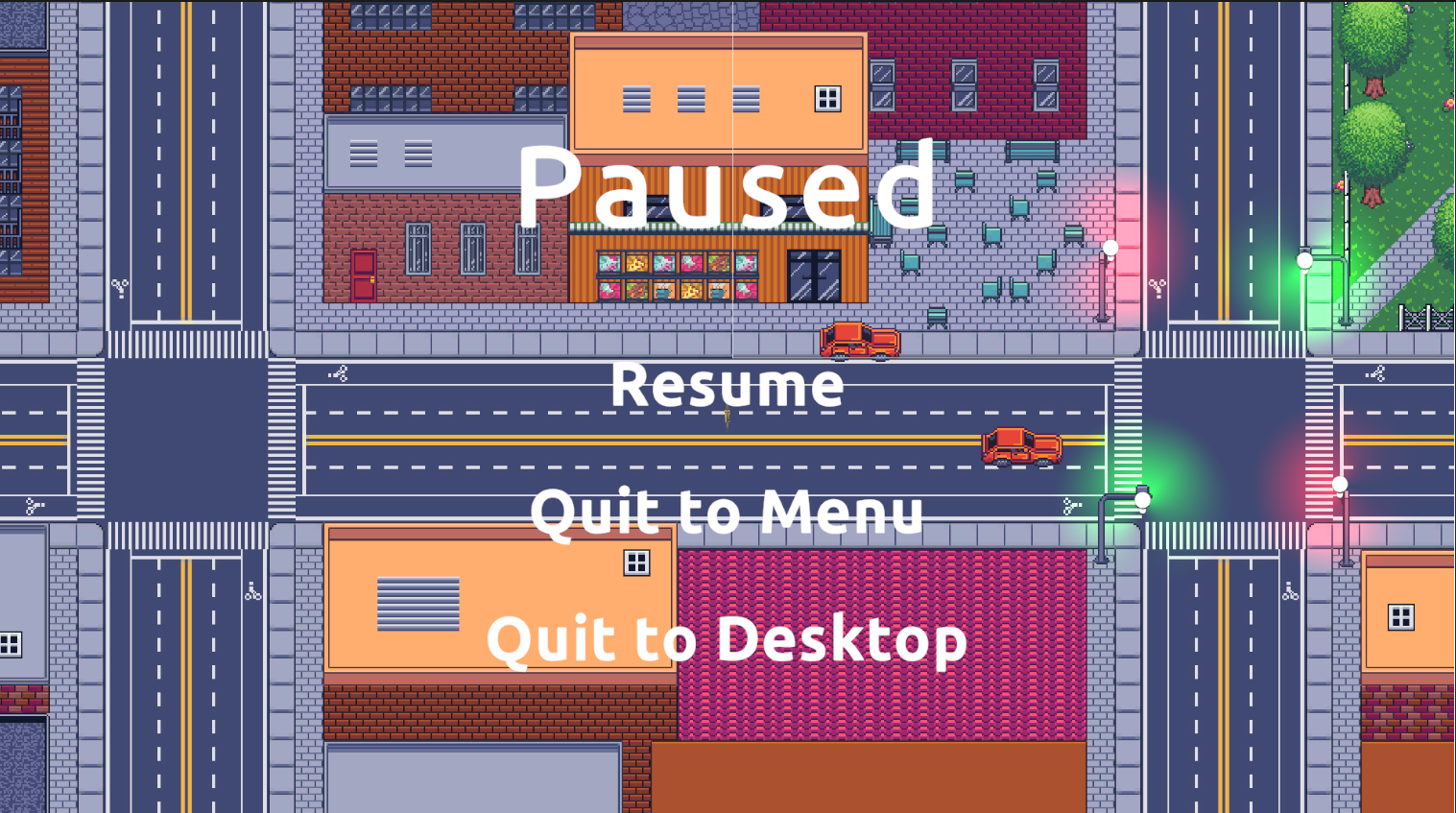 Pause menu.
Pause menu.
Of course, the in-game UI requires a few more bells and whistles including the temperature bar, an address displaying the destination, and perhaps the current street name.